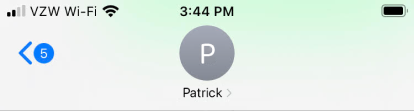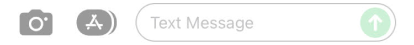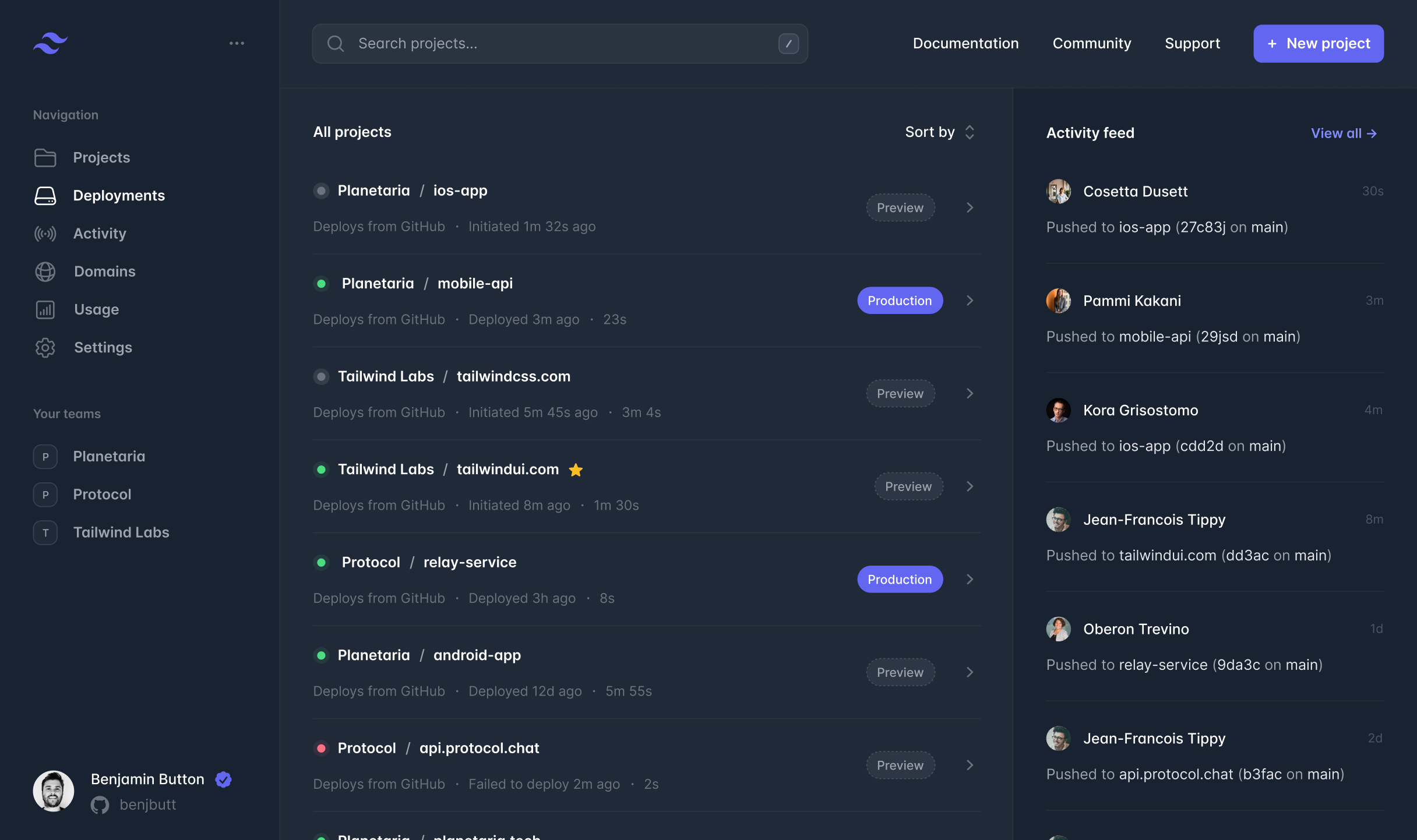Human-AI Augmented Messaging
Auto-reply to repetitive customer requests from your phone, in your own words, freeing you to focus on more complex interactions.
import { getAvailableDriver } from '../lib/drivers.js';
import { createInvoice, getInvoice } from '../lib/invoice.js';
// PizzaZoom Order Workflow - figure what type of pizzas, then pickup or carrier out, send invoice url.
export default async function PizzaOrder({context, customer}) {
if (!context.pizza) return { instructions: 'Figure out what pizza sizes and toppings are needed for order' };
if (!context.invoiceId && context.delivery_method) {
const invoice = await createInvoice(context.pizza);
const intro = `${context.delivery_method === 'delivery' ? 'Order will be sent over in 30 minutes' : 'Order will be ready for pickup in 30 minutes at 123 Nark Ave Seattle WA 98122'}.`;
return {
message: `${intro}.\n\nThe total is ${invoice.total}, you can pay at this url: ${invoice.invoiceUrl}`,
contextUpsert: { invoiceId: invoice.id, invoicePaid: false }
}
}
if (!context.invoicePaid && context.invoiceId) {
const invoice = await getInvoice(context.invoiceId || ''});
return { instructions: `Let user know order is ready for payment at ${invoice.invoiceUrl}`
}
if (context.delivery_method === 'pickup') {
return [
{
instructions: `Let user know their order will be ready at ${moment().add(30, 'minutes').format('h:mm a')}`,
},
{
instructions: `Find out if everything was delivered, and let the user know to contact if there are any issues`,
forward: {
mode: 'after-reply'
},
scheduled: moment().add(30, 'minutes').unix() }
];
// @TODO - delay and notify user for feedback and if they got their pizza
}}import { EventResponse } from '@scout9/app';
import { CRM } from '../lib/customers';
function Example() {
const [enabled, setEnabled] = useState(true);
return ( <form action="/notification-settings" method="post"> <Switch checked=enabled onChange={setEnabled} name="notifications">{/* ... */}</Switch> <button>Submit</button> </form>) }